Here we go, iPhone for PPC keyboard. U can type with one finger.Goodbye Resco.
Install on the device main memory, NOT in other storages!

DOWNLOAD HERE::
STEP 1
http://www.mediafire.com/?54bymmd1qzg
STEP 2
Here we go, iPhone for PPC keyboard. U can type with one finger.Goodbye Resco.
Install on the device main memory, NOT in other storages!

DOWNLOAD HERE::
STEP 1
http://www.mediafire.com/?54bymmd1qzg
STEP 2
Posted by Rahul at 9:49 AM 0 comments

Today Plugin

Why is it useful to install the Resco Today Plugin ?Check your battery status and the free storage/memory directly on the Today screen.
Launch your favorite applications and documents with a single tap.Browse the storage card with a single tap.Manage running applications with Task ManagerGet the detailed storage properties.
Use arrows for smart movementAdditional skins ...

It is stable and efficient and it provides the most comfortable way for file operations such as copying, moving, deleting, renaming, etc., including speed measuring.
It is great when you need to quickly search for files or file content. It speeds-up your work by using the Favorites folders. The system info keeps you informed about your system resources usage at all times.
With File Types Highlighting you will never oversee important file type.
Customizable keyboard shortcuts ensure you can run favourite features by pressing a single button. Customizable startup folder ensures you will immedately start in a folder you really want to.
Recycle Bin

Posted by Rahul at 9:37 AM 0 comments
Posted by Rahul at 12:44 AM 0 comments
PocketWeather - Weather Forecast Get weather reports to your Pocket PC device!
Get weather reports to your Pocket PC device!
Introducing both a Today screen plug-in and the new WeatherConsole!
DOWNLOAD HERE::
http://www.mediafire.com/?eizxjscx040
Posted by Rahul at 12:30 AM 0 comments
Requirements: Pocket PC 2002, Windows Mobile 2003 or Windows Mobile 5.0 Pocket PC
Overview: Spb Weather is a powerful weather Today plug-in. You can customize weather views, skins and weather sources. You can save your Today screen space running Spb Weather as a tab of Spb Pocket Plus 2.5.
DOWNLOAD HERE::
http://www.mediafire.com/?1jznjdb1dg1
Posted by Rahul at 12:25 AM 0 comments
mCalc is a "floating" scalable calculator combining a standard calculator and functions of Tax calculation and Currency Conversion. With mCalc you can perfom calculations "on the fly" over the active application! When you are finished with the calculation, you are back to your application with just one tap. mCalc icon in Command Bar makes mCalc easily accessible as never before!
Features:*
Posted by Rahul at 12:18 AM 0 comments
Office Mobile for Windows Mobile
This inlcude Excel Mobile, Power Point Mobile, Word Mobile and OneNote Mobile
Suport now files generated on Microsoft Office 2007 (PC)
DOWNLOAD HERE::
http://www.mediafire.com/?7cdhmlkdaj1
Posted by Rahul at 6:56 AM 2 comments

Distribute and play rich Flash content on Pocket PC devices
What is Flash Player 7 For Pocket PC?
Pocket PC is a popular platform for mobile devices that supports a wide range of multimedia features. Flash Player 7 for Pocket PC enables developers and publishers to quickly and easily deploy rich interactive Flash content and applications for Windows Mobile 5 and Pocket PC 2003 devices. Developers can view Flash content within Pocket IE or full-screen using third-party software, or deploy stand-alone Flash applications, which requires the Distribution Kit.
DOWNLOAD HERE::
http://www.mediafire.com/?7jzzidycmtr
Posted by Rahul at 6:52 AM 0 comments
 Product Description:
Product Description:
This MP3 Player you can operate with your fingers. All Elements are extra big arranged. It was worth put on a simple operation: File/Folder choose > musicfile and/or List is played.
DOWNLOAD HERE::
http://www.mediafire.com/?4dds1wvmhte
Posted by Rahul at 6:47 AM 0 comments
Requirements: ALL , WM200x
Overview: This program helps to prevent disclosure of private SMS messages.It uses user-defined set of rules to move messages to the private protected storage. This program helps to prevent disclosure of private SMS messages.It uses user-defined set of rules to move messages to the private protected storage. When such message arrives, no sign of new message appears on your device. These messages can be only read by using SecretSMS program. It can be protected by password. You can as well reply to a message and create new one, thus privately store all correspondence with certain persons.
This program helps to prevent disclosure of private SMS messages.It uses user-defined set of rules to move messages to the private protected storage. When such message arrives, no sign of new message appears on your device. These messages can be only read by using SecretSMS program. It can be protected by password. You can as well reply to a message and create new one, thus privately store all correspondence with certain persons.
Available Settings
DOWNLOAD HERE::
http://www.mediafire.com/?7m5wy1cixmd
Posted by Rahul at 6:42 AM 0 comments
Enjoy This amazing release
Now Backup your SMS in your storage card
DOWNLOAD HERE::
http://www.mediafire.com/?7kzzvyizzm3
Posted by Rahul at 6:39 AM 0 comments
 The TV is without doubts one of the main functions of this application, in it will more than count to 100 accesses the canals of the most varied géneros and languages, to usufruct of this function and recommended to one ligacao or WiFi or 3G,
The TV is without doubts one of the main functions of this application, in it will more than count to 100 accesses the canals of the most varied géneros and languages, to usufruct of this function and recommended to one ligacao or WiFi or 3G,
PocketPT.net not pára, and has one more time the pleasure to present and to disponibilizar gratuitously plus an application for terminals Windows Mobile.
to this time it dealt with an application that goes to congregate all the potentialities multimédi.a of a Pocket PC, in a solution that will go to extend all the experience multimedi.a.
Flame if PPT Media Center and were developed with a clear proximity and inspiration with the Windows Media Center that exists for PC.
DOWNLOAD HERE::
http://www.mediafire.com/?ex7yxdnget2
Posted by Rahul at 6:32 AM 0 comments
Requirements: Windows Mobile 2003 or Windows Mobile 5.0 Pocket PC device
Turn your Pocket PC into a Digital Photo Album. Resco Picture Viewer has ability to quickly display images of file formats: RAB, BMP, 2BP, JPG, JPE, JPEG, GIF, PCX, PCD, TIF, TIFF. Action button, or stylus manipulation, zoom, rotation, slide show and many other fantastic features make this product #1 in its field
Action button, or stylus manipulation, zoom, rotation, slide show and many other fantastic features make this product #1 in its field
SEE MORE player for internet streaming radio broadcasting in MP3 or Ogg Vorbis format
player for internet streaming radio broadcasting in MP3 or Ogg Vorbis format
It is a powerful file management utility for your Pocket PC. It implements all standard features such as file/folder manipulation. Thus, you can copy, move or delete files, create folders, run programs with arguments, and search for files or folders.
DOWNLOAD FULL VERSION HERE::
http://www.mediafire.com/?fcufbftdplm
Posted by Rahul at 6:09 AM 0 comments
HIGHEST QUALITY MEDIA — ANYWHERE YOU GO
Posted by Rahul at 5:25 AM 0 comments

Create torrent in the application (v.2.1)•
Selective download to only download files that matter to you (v.2.1)
Multiple trackers supported (v.2.1)
Unique User interface that facilitates single-handed operation for WM 5.0 devices (v.2.1)
Speed setup guide that provides default setting for the most effective performance (v.2.1)
Create torrent wizard that enables you to create torrent from your mobile device (v.2.1) Torrent URL download(v.2.1)
DOWNLOAD HERE::
Posted by Rahul at 2:24 PM 0 comments
Posted by Rahul at 2:18 PM 0 comments
Windows Live for Mobile v10.6.0030.2100
Windows Live for Windows Mobile includes:
Integrated contact list (Windows Live and phone contacts) and option to not sync contacts
Windows Live Messenger Windows Live Mail Access to Windows Live Spaces (and capability to upload photos on some devices)
Windows Live Search (web search, location based search, etc.)
 DOWNLOAD HERE::
DOWNLOAD HERE::
Posted by Rahul at 2:14 PM 0 comments

Posted by Rahul at 2:11 PM 0 comments
PocketStreamer DELUXE
Requirements: Pocket PC 2003, 2002, 2000 and Windows Mobile 5. Pocket PC needs to have internet access. Some channels require high internet speed.
Overview: Energize your Pocket PC with LIVE streaming TV, radio, music, news, short movies and weather. Have a live entertainment center right in your hands!
More Info:
http://www.pocketmedialive.com/contents/software/pocketstreamerDeluxe.htm
DOWNLOAD HERE::
http://www.mediafire.com/?1mtnme90jyd
Posted by Rahul at 2:06 PM 0 comments
ATEKsoft CoolCamera - the best program to take pictures and video on PDA-phones like I-mate JAM, MDA Compact, QTEK S100/S110, O2 XDA mini, Orange SPV M500, Dopod 818, O2 Xda IIi, Dopod 699, I-Mate PDA2, Qtek 2020i and Smartphones Qtek 8300, Qtek 8310, I-mate SP5, I-mate SP5m.
Posted by Rahul at 1:59 PM 0 comments
Summary :
VITO AudioNotes is the fast and easy tool to record phone calls, voice notes, lectures, interviews, etc.
 VITO AudioNotes is the easiest way to record notes, lectures, etc to your Pocket PC / Smartphone. Create your personal voice notes just on the go “ VITO AudioNotes has everything you need for this. With this application you will never lose yourself in heaps of recording formats wondering which is better. VITO AudioNote is quick and intuitive. Store your important information as notes instead of endless stylus tapping (or buttons pressing).
VITO AudioNotes is the easiest way to record notes, lectures, etc to your Pocket PC / Smartphone. Create your personal voice notes just on the go “ VITO AudioNotes has everything you need for this. With this application you will never lose yourself in heaps of recording formats wondering which is better. VITO AudioNote is quick and intuitive. Store your important information as notes instead of endless stylus tapping (or buttons pressing).
DOWNLOAD HERE::
http://www.mediafire.com/?41z1xsub1i3
Posted by Rahul at 1:52 PM 0 comments
Current version: 1.1
Release date: Jun 19, 2007
Download size: 1.67 MBSize on device: 2.5 MBRequirements:
Windows Mobile 5 Phone Edition or Windows Mobile 6 Professional
Summary Spb Phone Suite is a collection of all phone features you missed in Windows Mobile. These are features like profiles, call filtering, missed call notifications, reject and reply with SMS, etc.
DOWNLOAD HERE::
Posted by Rahul at 1:46 PM 0 comments
Requirements: WM2003 Phone edition; WM2003SE Phone edition; WM5 Phone edition Overview: Application to create blacklist/whitelist to block incoming calls and sms.
Features:
no notification on device;
action for calls to block:
hangup, pickup/hangup, mute and optionally reply with sms;
action for sms to block: move to 'waste basket', move to 'blocked', reject, hide and optionally reply with sms;
read pocket's contacts, sim contacts and call history;
icon in tray to fast access;
notifications optionally on blocked items;
Integration on pocket outlook contacts, call history and today plugin;
english, italian language;
DOWNLOAD HERE
http://www.mediafire.com/?ahe2v9dnxgi
Posted by Rahul at 1:41 PM 0 comments
SPB Backup v1.6.1Requirements: Pocket PC 2002, Windows Mobile 2003, Windows Mobile 5.0 or Windows Mobile 6.0Overview: (2007-05-25) Spb Backup is an application for creating reserve copies of data on your Pocket PC.
It creates self-extracting compressed executables, thus making backup and restore processes very simple and intuitive. Backup scheduling supported.
Version 1.6.1 (May 25, 2007):
DOWNLOAD HERE::
Posted by Rahul at 1:37 PM 0 comments

Download here""
Posted by Rahul at 1:28 PM 0 comments
Posted by Rahul at 5:54 AM 0 comments
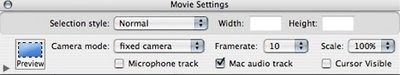
With the selection style set to normal you can simple resize the box to whatever you want (I drag my box so it fits over the dvd menu). Two interesting features that can be selected here are the ability to record a microphone track and the ability of having the cursor visible. These features would be highlighted if you wanted to record a screencast (a movie of you doing something and explaining what you are doing) which you can later post on a website or send to a friend.
After you are all cued up with your movie and ready to start recording simply hit enter in Snapz from the "movie settings" screen. A pop up box will appear asking what you want to call your movie. Once you name it and hit enter Snapz begins recording whatever is on your screen. To end your recording simply hit command+shift+3. Another pop up window will appear asking if you want to delete or save your movie. If you decide to save it you can set your video settings here.
Snapz is definately worth the money and can be used for much more than simply recording dvd clips and screencasts.
Posted by Rahul at 5:40 AM 0 comments

Posted by Rahul at 5:38 AM 0 comments
Bonus for Delicious Extension users:
Posted by Rahul at 5:33 AM 0 comments
 Hackaddict reader Greg writes:
Hackaddict reader Greg writes:
Posted by Rahul at 5:31 AM 0 comments
I'm at the point in my life where job hunting is my number on priority. In my search I have used following websites:
Notable Mention: Many colleges have career networks available to them. These are a great starting place for recent graduates and alumni alike. If you don't have access to one of these networks, have no fear - just ask a current college student for their login information and begin browsing.
You guys know any more job hot spots? If so, please post them to the comments and let us know what you like/dislike about them.
Posted by Rahul at 5:25 AM 0 comments
Posted by Rahul at 5:23 AM 0 comments
Posted by Rahul at 5:20 AM 0 comments
Overall, Pocket CM is a huge jump from Contact Manager and leaps and bounds away from the default windows contact manager program. I highly recommend downloading Pocket CM and giving it a whirl.
Pocket CM can be downloaded here.
Posted by Rahul at 5:18 AM 0 comments

Posted by Rahul at 5:13 AM 0 comments
As soon as I saw the new Google Calendar command line interface I decided to give Google Calendar another chance. Previously, I had ditched it in favor of Backpack--I tried using both for sending myself timely SMS reminders and found that the Backpack Dashboard Widget made entry easier. I like not having to go to a web page to do something like create a reminder for myself if I can help it.
One thing I found annoying about the Backpack widget was the way you set the time for the reminder using a dropdown. (I also like not using my mouse if I can help it.)
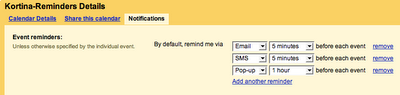
Add this line to your ~/.bash_profile if you want to be able to type q '7:30 barber' instead of gcalcli quick '7:30 barber':
alias q="~/Documents/scripts/gcalcli quick"
With all this stuff setup, creating a reminder for myself is super easy: I just hit ⌘ Shift i to open iTerm (see Setup Global Keyboard Shortcuts to Open Any App with Quicksilver), then type q '9pm write blog post about gcal' and I have captured the thought and can get it out of my mind and focus on whatever task is at hand.
Enable SMS Quick Add to Google Calendar
One final addition I just made to my Gcal setup is making SMS Quick Add events easy. If you have Google Calendar setup with your mobile phone, you can text 9pm write blog post about gcal to 48368 to quick add an event / reminder. I added 48368 to my phonebook under "Google Calendar" to make adding reminders from my phone almost as easy as doing it from my computer.
The problem I've had with most reminder / todo software in the past is that it's too hard to enter tasks or reminders; hence, I'd always give up on using them and revert to pencil and paper. My new Gcal setup makes capturing ideas super easy, so I think I'm gonna stick with it for a while.
Posted by Rahul at 5:04 AM 0 comments
Gmail just announced that you can now use IMAP to access Gmail--this means all your sent messages will be synchronized, and your labeling / deletion / folder management will also be synchronized. Awesome! Just set this up according to this tutorial.
Just set this up according to this tutorial.
Posted by Rahul at 5:02 AM 0 comments
Posted by Rahul at 1:06 AM 0 comments